Introduction
Quick Start
Creating a New Show
Patching Some Fixtures
Live Channel Control
Recording Groups, Palettes & Submasters
Recording & Updating Cues
Adding an Effect
Saving the Show
Running a Show
Front Panel
Displays
Top Menu Bar
Selection Keys & Options
Selection Tool
On & Out
Home
Fan
Hi Light
Park
Undo
Release
Recording Buttons & Options
Groups
Palettes
FX Library
Copy
Command Line
Master Fade Time & Page Controls
Windows
Options Menu
More Options
New Show
Open File
Save & Save File...
Connect to remote
Backup Now
Task Scheduler
User Security
Reports
Patch
Patch Window
Command Line Patching
Drag & Drop Patching
Patch Detail Pane
Options Menu
RDM
Edit Menu
Soft Keys
MUTE Output
Visible Columns
Search Bar
DMX Outputs Pane
Fixture List Pane
Patch Encoders
Matrix Editor
Controlling Fixtures
Color
Selecting Channels
Intensity
Attributes
Releasing Channels
Channel Commands
Additional Channel Commands
Parking
Groups & Palettes
Groups & Palettes Editor
Group Details
Group Details Pane
Channels Overview Tab
Channel Grid
Matrix
DMX
Timing & Delay
Add/Delete
Palettes
Effects
Groups & Palettes Editor
Editor Grid
Editor Options
Select Active Button
New & Delete Group
Filtering
Group Mode Commands
Palette Types
Recording & Updating Groups & Palettes - Command Line
Record Group
Record Palette
Palette Windows
Generic Palettes
Effects
FX Playbacks
FX Editor
FX Editor
Creating new effects
Simple lighting chase
Timeline effect
Profile effect
Matrix Effect
Paint Box Effect
Media Playback Effect
DMX Recorder
Deleting an Effect
Effect Options
Effect Library
Effect Editor Controls
Recording Chases
Submasters
Cues & Cue Lists
Cue List Editor
Cue List Details
Cue List Editor
Cue Lists
Cue List Grid
Options Menu
Cue Options
Cue List Execution
Recording & Updating Cues - Command Line
Recording Cues - UI
Update Cue - UI
Cue Timing
Follow and Link
Copying & Moving Cues
Deleting Cues
Cue Execution Commands
Playbacks
Shortcuts
Snapshots
Magic Sheets
Macros
Blind
System Properties
System (DMX)
System Settings
Show Defaults
Network Access
Appearance
System Properties
Basic Mode Settings
Registration
Visualizer
Remote Options
Media Settings
Special Shortcuts
NEO Console Debug
Keyboard Shortcuts
External Triggers
MIDI
MIDI Control
MIDI Learn
Note Triggers
Note Velocity
Control Change Events
Timecode (MTC) / Clock
MIDI Show Control
Debug Messages
External Triggers
Line in
Timecode A & B
mySQL
Vision.Net
Contacts
OSC
ChilliNet
iCAN
Typing into the Command Line
Command Syntax Conventions
Saving & Loading Show Files
Programming Commands
Communication with external systems
Timing Commands
Software Updates
NEO Tips & Tricks
- All Categories
- Cues & Cue Lists
- Follow and Link
Follow and Link
Updated
by Edward
An AutoFollow trigger will cause the next cue to execute automatically after the end of the follow time. By default, the follow time is stored in the triggering cue.
Link can be used to trigger cues out of sequence or to execute loops with a cue list.
For the following commands, the [CUE] (#) sequence is optional. If not specified, the currently selected cue is actioned.
[CUE] (#) [FOLLOW] (time) [ENTER] – Set a hard follow time for the next cue. The time starts when the triggering cue is executed. The triggering cue will show the follow time as “F: (#)s” in the Side Bar Cue List and the next cue will have a “AF” flag displayed.
[CUE] (#) [FOLLOW] [ENTER] – If no time is specified, the Cue Time will be used as the follow time. Thus, the next cue will always start immediately after the current cue’s Cue Time. This is called “Follow in Time”. The triggering cue will show the follow time as “F: In time” in the Side Bar Cue List.
[CUE] (#) [FOLLOW] [+] (time) [ENTER] – The next cue will execute after the current cue’s Cue Time plus the time specified. For example, if Cue 1 has a Cue Time of 3 seconds, [CUE] [1] [FOLLOW] [+] [5] would execute Cue 2 8 seconds after Cue 1 starts. Cue 1 will show the follow time as “F: Hold 2s” in the Side Bar Cue List.
[CUE] (#) [SHIFT] + [FOLLOW] ‘LINK’ (cue #) [ENTER] – Sets a link to the (cue #) in the specified cue number (or currently selected cue). For example, [CUE] [1] [SHIFT] + [FOLLOW] ‘LINK’ [5] would cause cue 5 to be the next cue to run on a [GO] after Cue 1. Cue 1 will show the linked cue as “Link: 5” in the Side Bar Cue List. For an automatic segue to the linked cue, any of the AutoFollow triggers above may be set as well.
A loop may be set up as in the following example:
[CUE] [5] [SHIFT] + [FOLLOW] ‘LINK’ [2] [@] ‘LOOPS’ [3] [@] ‘EXIT TO’ 6 [ENTER] – The next [GO] after Cue 5 will execute Cue 2 and repeat 3 times. On the third time the next [GO] would execute Cue 6, thus ending the loop.
[CUE] (#) [FOLLOW] [ENTER] – Remove an existing AutoFollow trigger from the specified cue.
[CUE] (#) [SHIFT] + [FOLLOW] ‘LINK’ [ENTER] – Remove an existing Link from the specified cue.