Introduction
Quick Start
Creating a New Show
Patching Some Fixtures
Live Channel Control
Recording Groups, Palettes & Submasters
Recording & Updating Cues
Adding an Effect
Saving the Show
Running a Show
Front Panel
Displays
Top Menu Bar
Selection Keys & Options
Selection Tool
On & Out
Home
Fan
Hi Light
Park
Undo
Release
Recording Buttons & Options
Groups
Palettes
FX Library
Copy
Command Line
Master Fade Time & Page Controls
Windows
Options Menu
More Options
New Show
Open File
Save & Save File...
Connect to remote
Backup Now
Task Scheduler
User Security
Reports
Patch
Patch Window
Command Line Patching
Drag & Drop Patching
Patch Detail Pane
Options Menu
RDM
Edit Menu
Soft Keys
MUTE Output
Visible Columns
Search Bar
DMX Outputs Pane
Fixture List Pane
Patch Encoders
Matrix Editor
Controlling Fixtures
Color
Selecting Channels
Intensity
Attributes
Releasing Channels
Channel Commands
Additional Channel Commands
Parking
Groups & Palettes
Groups & Palettes Editor
Group Details
Group Details Pane
Channels Overview Tab
Channel Grid
Matrix
DMX
Timing & Delay
Add/Delete
Palettes
Effects
Groups & Palettes Editor
Editor Grid
Editor Options
Select Active Button
New & Delete Group
Filtering
Group Mode Commands
Palette Types
Recording & Updating Groups & Palettes - Command Line
Record Group
Record Palette
Palette Windows
Generic Palettes
Effects
FX Playbacks
FX Editor
FX Editor
Creating new effects
Simple lighting chase
Timeline effect
Profile effect
Matrix Effect
Paint Box Effect
Media Playback Effect
DMX Recorder
Deleting an Effect
Effect Options
Effect Library
Effect Editor Controls
Recording Chases
Submasters
Cues & Cue Lists
Cue List Editor
Cue List Details
Cue List Editor
Cue Lists
Cue List Grid
Options Menu
Cue Options
Cue List Execution
Recording & Updating Cues - Command Line
Recording Cues - UI
Update Cue - UI
Cue Timing
Follow and Link
Copying & Moving Cues
Deleting Cues
Cue Execution Commands
Playbacks
Shortcuts
Snapshots
Magic Sheets
Macros
Blind
System Properties
System (DMX)
System Settings
Show Defaults
Network Access
Appearance
System Properties
Basic Mode Settings
Registration
Visualizer
Remote Options
Media Settings
Special Shortcuts
NEO Console Debug
Keyboard Shortcuts
External Triggers
MIDI
MIDI Control
MIDI Learn
Note Triggers
Note Velocity
Control Change Events
Timecode (MTC) / Clock
MIDI Show Control
Debug Messages
External Triggers
Line in
Timecode A & B
mySQL
Vision.Net
Contacts
OSC
ChilliNet
iCAN
Typing into the Command Line
Command Syntax Conventions
Saving & Loading Show Files
Programming Commands
Communication with external systems
Timing Commands
Software Updates
NEO Tips & Tricks
Table of Contents
- All Categories
- System Properties
- System (DMX)
- Network/USB Tab
Network/USB Tab
Updated
by Edward
Universe
The first column of information cannot be edited and identifies the universe by a number. The first row is different from all the rest as it defines the input configuration for the merge options described above.
Device/Protocol
Use the drop-down boxes provided in the device column to configure the input or output hardware used by the software to communicate with your DMX system. There are two types of hardware interfaces: USB and Ethernet. The list contains the brands/models or the protocols currently supported.
Port/Universe - Some device options have several output ports available. Each port is a separate DMX universe. In the case of USB hardware this will refer to a physical connector on the device. For Ethernet hardware the number of ports can be as many as the protocol supports.
The drop-down box in this column will only list the available ports for the selected device. For USB hardware you must have the device connected for the port to be selected.
When selecting the device, the next available port number will be chosen automatically and populated into the port/universe field.
Network Interface - When using any of the Ethernet based protocols you may need to configure the network interface that the software will use to communicate with the DMX system.
By default, the system will be set to output to all available network interfaces. However, if you want to restrict the output to a specific device, use the Network Interface drop down provided. A network interface is identified by the IP address to which it is bound.
Frame Rate - Some of the USB hardware provides the ability to set the DMX frame rate. Use this control to define the frame rate you want to use. You should not change this from the default (40 fps) unless requested to by support staff. Changing this frame rate may stop your DMX output from working correctly.
Priority - Streaming ACN only. As in [DMX] systems, the most recent E1.31 Data Packet from a single source supersedes any previous packets from that source. However, a receiver conforming to this standard may receive data for the same universe from multiple sources, as distinguished by examining the CID in the packet. This is a situation that cannot occur in conventional [DMX] systems. The priority value is used by receivers in selecting between multiple sources of data for a given universe number. The legal range for this field is 0 to 200. Priority increases with numerical value, e.g., 200 is a higher priority than 100.
For a given universe number, an E1.31 receiver gathering data from multiple sources shall treat data from packets with the highest priority as the definitive data for that universe.
Information - The “information” column of the grid will display any additional data that could be obtained about the port.
For USB devices, this will often show the firmware version and device serial number. For Ethernet options this will usually show the official name used to identify the port on the network.
Description
An editable field to add user information about the interface (its location or purpose, for example).
ArtNet & sACN Unicast Options - The ArtNet and sACN DMX over Ethernet protocols also support a unicast option. By default, these protocols broadcast the data onto the network, meaning that all devices on the network receive all data. For large installations this can mean that all devices are receiving and handling a lot of data.
Unicast transmission of the DMX data means that the data packets are sent only to the devices that need it. The data packets for Universe 1, for example, will only be sent to the devices that need Universe 1. This mode also helps with network management as many Ethernet switches can struggle with continuous broadcast data.
In order to use Unicast transmission NEO needs to know what devices are outputting each DMX universe. The ArtNet protocol has a discovery process that can configure this automatically (assuming the device supports the ArtPoll message). For sACN the Unicast routing must be configured manually by editing a file.
To turn on Unicast communications double click on any line of the device settings page that is set to ArtNet or sACN to open the advanced protocol options. If you are using both protocols, you must configure each one separately.
Tick the check box labelled “Use unicast communications” to enable this system. Below this check box any devices found or configured will be shown.
To manually configure Unicast routing, create a .CSV file in the NEO install directory called “unicast_list.csv”. Each line has 3 fields – IP Address, DMX Universe and Description. For Example: 10.27.34.73,1,"Desc 1"