NEO Models
The NEO system is available in several configurations:
- NEO X15 Console
- NEO X5 Console
- NEO X Server
Discontinued
- NEO Console
- NEO Compact 10 Console
- NEO Playback Controller
NEO X15 Console

The X15 is Vari-Lite’s flagship, high-performance lighting console designed for large facilities that host multiple types of events, such as houses of worship; studios; concert halls and multipurpose venues; stadiums and arenas; performing arts centers; and more. Leveraging over 150 years of combined experience in entertainment lighting control and running the mature Neo platform, the X15 console offers a feature-rich, customizable platform that is perfect for both theatrical and live event lighting.
- Streamlined layout, and 15 multifunctional motorized playbacks with backlit encoders – adaptable interface that makes it easier to get things done quickly
- Runs Neo software – powerful, mature software platform designed for both theatrical and live event lighting
- Advanced effects engine with chases, timeline and waveform effects, pixel mapping and more – get the perfect look in less time
- Integrated touchscreen – all-in-one console that can go wherever you need
- Soft touch control screen – 7” touch screen next to the keypad, for quick adjustment to features such as framing shutters, gobo selection, color control, pan/tilt, etc
- Rugged metal chassis with powerful processor, backlit Cherry keys, Bourne faders, and Neutrik connectors – premium hardware that’s built to last
- Audio support with 2 XLR out, 1 XLR in, headphone jack, SMPTE, and MIDI control – sync your lighting with the audio in your space
- 100 DMX universes – create any size show without purchasing universe upgrades
- Strong CITP visualizer protocol support – simplified integration with industry-leading Capture software and other visualization platforms using CITP
- Connect third-party UPS over USB and display info on screen – view UPS info in your console while reducing shipping costs. Works with most major UPS manufacturers
- Integrated book lighting plus backlit keys and optional gooseneck light – view notes easier in the dark
- Support for ZerOS Wing for additional faders – add more faders when live busking
- Keyboard drawer – add keyboard for faster setup and programming
NEO X5 Console

The X5 is a compact, high-performance lighting console from the industry pioneer in moving head lighting control designed for medium to large-sized facilities that host multiple types of events, such as houses of worship, studios, concert halls and multipurpose venues, theatres, schools, and more. Leveraging over 150 years of combined experience in entertainment lighting control and running the mature Neo platform, the X5 console offers a feature-rich, customizable platform with capabilities targeting both theatrical and live event lighting.
- Streamlined layout, and 5 multifunctional motorized playbacks with backlit encoders – adaptable interface that makes it easier to get things done quickly
- Runs Neo software – powerful, mature software platform designed for both theatrical and live event lighting
- Advanced effects engine with chases, timeline and waveform effects, pixel mapping and more – get the perfect look in less time
- Integrated touchscreen – all-in-one console that can go wherever you need
- Soft touch control screen – 7” touch screen next to the keypad, for quick adjustment to features such as framing shutters, gobo selection, color control, pan/tilt, etc
- Rugged metal chassis with powerful processor, backlit Cherry keys, Bourne faders, and Neutrik connectors – premium hardware that’s built to last
- 100 DMX universes – create any size show without purchasing universe upgrades
- Strong CITP visualizer protocol support – simplified integration with industry-leading Capture software and other visualization platforms using CITP
- Connect third-party UPS over USB and display info on screen – view UPS info in your console while reducing shipping costs. Works with most major UPS manufacturers
- Backlit keys and optional gooseneck light – view notes easier in the dark
- Support for ZerOS Wing for additional faders – add more faders when live busking
NEO X Server

Adding to our NEO X family of products is the NEO X Server. This rack-mount device is designed to store and run pre-programmed shows using the same powerful NEO Lighting Control Console operating system software. The NEO X Server can sit on a LAN or operate independently for theatre, themed entertainment productions and more.
The touchscreen interface has multiple tabs to view, playback and configure the controller with unlimited cues, cue lists, groups, palettes, effects, and macros. Along with its ability to control timed events with sunrise/sunset, the NEO X Server also offers pixel mapping, magic sheet layouts, blind pre-visualization and much more.
- Runs Neo software - powerful, mature software platform designed for both theatrical and live event lighting
- Advanced effects engine- with chases, timeline and waveform effects, pixel mapping and more, get the perfect look in less time
- Audio support- with Line out, Mic in, SMPTE, and MIDI control, sync your lighting with the audio in your space
- 100 DMX universes - create any size show without purchasing universe upgrades
- Strong CITP visualizer protocol support - simplified integration with industry-leading Capture software and other visualization platforms using CITP
- Connect third-party UPS over USB and display info on screen - view UPS into in your console while reducing shipping costs. Works with most major UPS manufacturers
- Support for Vari-Lite Wing for physical faders - add more faders when live busking
NEO Console (discontinued)

The NEO Console includes many time-saving features, allowing the user to program faster and more accurately. Icons and Shutter controls are represented graphically on the display, saving time and presenting meaningful data to the operator. Floating Windows allow the operator to configure custom views, making it easier to find information. Effects are revolutionized, with “Time Line” features, allowing drag and drop to create that perfectly timed sequence. The show is secured on a “Mission Critical” grade SQL server, ensuring no data loss in those critical moments. Boot time is reduced with high speed solid state disk drives, making the NEO lighting control console robust for everyday and touring use.
- Motorized A/B playback faders
- Dual motorized grand masters
- Four indented push encoders with color LCD screens
- Built-in keyboard drawer with storage compartment
- Four DMX outputs and one DMX input
- USB, network, and VESA display ports
- Five motorized multi-function faders
- Individually controlled backlit keys
- Trackball and level wheel
- Touchscreen-capable interface
- MIDI and SMPTE in/out connections
NEO Compact 10 Console (discontinued)

The NEO Compact 10 Console is a powerful, full-featured lighting console in a small form-factor. The NEO Compact 10 Console is the most powerful lighting console in its class, thanks to the full-featured NEO operating system and robust processing power. NEO Compact 10 includes licensing for 4 DMX universes by default and is upgradable to 10 universes of output, bringing flexibility to any application. The NEO Compact 10 can be used anywhere, whether that’s on the go, at front of house or installed in an equipment rack with the optional rack mount kit. Thanks to the intuitive user interface comprised of an internal 7” touchscreen, 10 user defined faders and on-screen keyboard the NEO Compact 10 can operate lighting with ease. The ability to add an optional external touchscreen provides an additional touch point of control. NEO software offers fast programming, with 7 different effects engines and pixel mapping capabilities for a variety of easy-to-use looks. Designed with installations in mind, NEO directly integrates with Vision.Net architectural control as a control station allowing for optimal integration between show and architectural control. The NEO Compact 10 is an excellent lighting console for small to mid-sized applications such as professional or educational theatres, broadcast studios, houses of worship, and live event production.
- Small Form Factor w/Rackmount Option
- Support for External Touchscreen
- USB, Network & HDMI Ports
- 4 DMX Universes Standard – Expandable to 10
- Internal 7” Touchscreen
- Built-In DMX Outputs (2) & Input (1)
- User-Definable Buttons, Faders & Encoders
- 7 On-Board Effects Engines & Pixel Mapping
NEO Rack Playback Controller (discontinued)

Adding to our NEO family of products is the NEO Playback Controller. This rack-mount device is designed to store and run pre-programmed shows using the same powerful NEO Lighting Control Console operating system software. The NEO Playback Controller can sit on a LAN or operate independently for theatre, themed entertainment productions and more.
The Playback Controller can sit on a LAN or operate independently with the ability to control up to 100 universes of DMX. The touchscreen interface has multiple tabs to view, playback and configure the controller with unlimited cues, cue lists, groups, palettes, effects, and macros. Along with its ability to control timed events with sunrise/sunset, the Playback Controller also offers pixel mapping, magic sheet layouts, blind pre-visualization and much more.
Built-In Touch Screen | Support for External Touchscreen(s)
|
Built-In DMX Outputs (4) & Input (1) | MIDI & SMPTE In/Out Connections
|
USB, Network & Video Ports | Audio In/Out Ports
|
Serial Com Ports |
|
NEO PC

The software that runs in the other NEO models is available to be installed in a user-supplied PC running Windows XP or later. The software may be run in demo mode with all features except DMX output or an authorization key supporting 1 to 100 DMX universes may be purchased. Various network or USB interfaces that generate 1 or more DMX universes are available from Strand and other vendors.
NEO software running on a PC provides a means of offline editing and can be used as a tracking backup to a live system.