Introduction
Quick Start
Creating a New Show
Patching Some Fixtures
Live Channel Control
Recording Groups, Palettes & Submasters
Recording & Updating Cues
Adding an Effect
Saving the Show
Running a Show
Front Panel
Displays
Top Menu Bar
Selection Keys & Options
Selection Tool
On & Out
Home
Fan
Hi Light
Park
Undo
Release
Recording Buttons & Options
Groups
Palettes
FX Library
Copy
Command Line
Master Fade Time & Page Controls
Windows
Options Menu
More Options
New Show
Open File
Save & Save File...
Connect to remote
Backup Now
Task Scheduler
User Security
Reports
Patch
Patch Window
Command Line Patching
Drag & Drop Patching
Patch Detail Pane
Options Menu
RDM
Edit Menu
Soft Keys
MUTE Output
Visible Columns
Search Bar
DMX Outputs Pane
Fixture List Pane
Patch Encoders
Matrix Editor
Controlling Fixtures
Color
Selecting Channels
Intensity
Attributes
Releasing Channels
Channel Commands
Additional Channel Commands
Parking
Groups & Palettes
Groups & Palettes Editor
Group Details
Group Details Pane
Channels Overview Tab
Channel Grid
Matrix
DMX
Timing & Delay
Add/Delete
Palettes
Effects
Groups & Palettes Editor
Editor Grid
Editor Options
Select Active Button
New & Delete Group
Filtering
Group Mode Commands
Palette Types
Recording & Updating Groups & Palettes - Command Line
Record Group
Record Palette
Palette Windows
Generic Palettes
Effects
FX Playbacks
FX Editor
FX Editor
Creating new effects
Simple lighting chase
Timeline effect
Profile effect
Matrix Effect
Paint Box Effect
Media Playback Effect
DMX Recorder
Deleting an Effect
Effect Options
Effect Library
Effect Editor Controls
Recording Chases
Submasters
Cues & Cue Lists
Cue List Editor
Cue List Details
Cue List Editor
Cue Lists
Cue List Grid
Options Menu
Cue Options
Cue List Execution
Recording & Updating Cues - Command Line
Recording Cues - UI
Update Cue - UI
Cue Timing
Follow and Link
Copying & Moving Cues
Deleting Cues
Cue Execution Commands
Playbacks
Shortcuts
Snapshots
Magic Sheets
Macros
Blind
System Properties
System (DMX)
System Settings
Show Defaults
Network Access
Appearance
System Properties
Basic Mode Settings
Registration
Visualizer
Remote Options
Media Settings
Special Shortcuts
NEO Console Debug
Keyboard Shortcuts
External Triggers
MIDI
MIDI Control
MIDI Learn
Note Triggers
Note Velocity
Control Change Events
Timecode (MTC) / Clock
MIDI Show Control
Debug Messages
External Triggers
Line in
Timecode A & B
mySQL
Vision.Net
Contacts
OSC
ChilliNet
iCAN
Typing into the Command Line
Command Syntax Conventions
Saving & Loading Show Files
Programming Commands
Communication with external systems
Timing Commands
Software Updates
NEO Tips & Tricks
Basic
Updated
by Edward
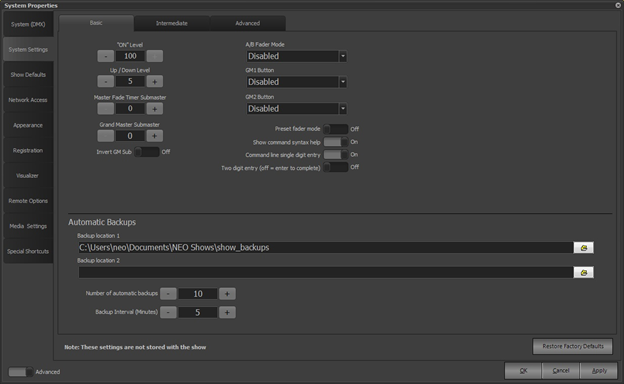
On Level - Use this to specify the intensity value selected fixtures will be set to when clicking on the “ON” button on the Main Display or console. This also applies to the ON command in the command window.
Up/Down Level – Use this to specify the increment or decrement to the selected fixtures value(s) when clicking on the [UP] and [DOWN] buttons on the console or entering the UP or DOWN commands in the command window.
Master Fade Time Submaster – To assign a submaster to set the master fade time.
Grand Master Submaster - To assign a submaster to control Grand Master 1, set the submaster number in the box provided. Setting this value to 0 will disconnect the submaster.
Invert GM1 Submaster - Checking this option will invert the operation of the submaster assigned to the Grand Master 1. Setting the submaster to 0 will result in GM1 being set to 100%. The flash button can now be used as a Dead Black Out (DBO) function.
A/B Fader Mode – Full NEO console only – Set the behavior of the master playback faders. The choices are:
o Disabled
o PB Master + Crossfader – Left fader scales intensity values of all channels under cue control from the master playback; Right fader acts as a manual control of cue execution, advances to next cue each time the fader reaches its end travel.
o PB Master + Disabled
o Cue List Split Crossfader – Left fader controls levels moving down in the next cue while right fader controls levels moving up. Both faders need to reach their end travel before the cue completes. Operating both faders together executes a standard crossfade. Holding down the [SHIFT] key while operating the faders will proceed backwards through the cue list.
GM1 & GM2 Buttons – Full NEO console only – Set the behavior of the grand master buttons. The choices are:
o Disabled
o DBO Momentary – Set grandmaster level to zero while button is pressed and return to full when released. This affects intensity levels only.
o DBO Latch – Set grandmaster level to zero on first press and return to full on second press. This affects intensity levels only.
o Stop Attributes – Freezes all non-intensity attributes on first press and releases them on second press.
o Full Momentary & Full Latch – Similar to the DBO functions above but affecting all levels.
Preset Fader Mode – Full NEO console only – If this mode is set to ON, the 10 faders that are normally submasters are reassigned as channel controls, thus acting like a Preset Desk. Instructions for operating in this mode are detailed in Command Line Operation.
Show Command Syntax Help – Default: On – This option will toggle the balloon popup that provides context sensitive help about the commands being entered. As you enter a command in the system, the popup will appear telling you what commands are valid in the context of what has been typed so far.
Command Line Single Digit Entry – Default: On - In most cases when entering commands, the channel intensity values are in multiples of 10 (e.g. 10%, 20%, 50%, etc.). To save the typing of an extra digit, this mode allows you to enter just the first number and the additional 0 will be added automatically on command completion.
With this mode on you can still enter values below 10 by putting a 0 in front of the number (e.g. 03%, 05%, 08%).
Two Digit Entry – Default: Off - Whether or not you have the single digit option set, you can still enter two digits to set an intensity level. With this option set, command completion will be automatic when the second digit is entered.
Backup Location 1 & 2 - By default, NEO will store the backups in a sub folder of the “NEO Shows” directory. Use these fields to change this location. Backups can be sent to two locations. This can be useful for automatically storing the backup on a remote system in addition to the local drive.
Number of Automatic Backups - Each backup file created will have the date and time encoded into the name of the file. Use this option to determine how many of these backups should be kept before automatically deleting older ones.
Backup Interval (Minutes) - When a change is made to the current show, an automatic backup will be generated after the interval specified here has passed. The number of backups retained is still the number set above. If the interval is set to zero, no backups will be created until NEO is shut down.